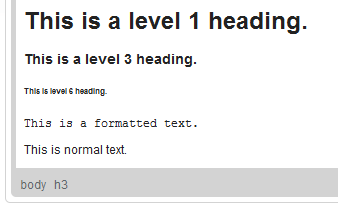Paragraph formats are pre-defined block-level combinations of various formatting options that make it easier to keep the presentation of the text uniform. What is more, since a format often contains a number of features at once, when you want to customize the way a text fragment looks, you do not need to change a font, its size, or text and background color separately.
To choose a paragraph format, place the cursor inside the block-level element and press the ![]() toolbar button. The Paragraph Format drop-down list contains a number of pre-defined block-level styles that you can use. To make the choice easier, the format names are displayed in a format that they represent, giving you a preview of what the text will look like.
toolbar button. The Paragraph Format drop-down list contains a number of pre-defined block-level styles that you can use. To make the choice easier, the format names are displayed in a format that they represent, giving you a preview of what the text will look like.
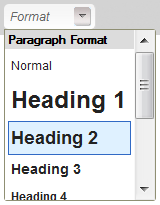
Note, however, that a paragraph format can only be applied to a block-level element, like a paragraph or a div element. To change the appearance of a text fragment of arbitrary length, even a single letter, choose an inline style via the Styles feature of CKEditor. Do note, however, that for aesthetic and readability reasons it is recommended not to combine too many different styles and formats in one document and to keep the styling consistent.